|
|
|
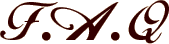
Safety Concerns and Privacy Policy
-
How secure is it to give my credit card over the Internet?
-
Is my real name available for other players to see?
-
Do you sell lists of players to third parties for promotional or other purposes?
-
Can other players access my account?
Legality of Gambling
-
If I am from Canada, can I play in your casino?
-
Is it legal to play in your Internet casino from my country?
Game Fairness and Odds
-
What are the odds of the games?
-
How can I be sure the games are fair?
Getting Started
-
Simple Download and Installation instructions:
-
How do I register?
-
How do I purchase Credits to play for real?
-
Can I play the games for free?
-
How can I get Free Credits?
Purchase Credits and Payouts
-
How do I purchase Credits to play for real?
-
How do I collect my winnings?
Technical Issues
-
What are the recommended minimum system specifications?
-
Do I need to be connected to the Internet to play?
-
Do I have to call overseas to play at your casino?
-
I downloaded the file casino.exe but it is truncated or corrupt.
-
I try to login but I can't connect to the casino server. What is the problem?
-
I was in the middle of a game and I lost connection, what happened to the game?
Password and Account Info
-
forgot my password. How can I get it back?
-
How can I change Password?
-
How can I view my Account Info?
-
How can I change my Account Info?
Customer Support Team
-
How do I contact the Customer Support Team?

-
How secure is it to give my credit card over the Internet?
It is extremely secure to send your credit card over the Internet. Casino-Ltd.com uses state-of-the-art encryption in our software, which is virtually impossible to crack. Banks use encryption software for all their transactions over the Internet.

-
Is my real name available for other players to see?
We will never expose any of your personal information to other players - your privacy is guaranteed.

-
Do you sell lists of players to third parties
for promotional or other purposes?
Our Customer Information Policy pledges that any details disclosed by the player will not be sold or distributed to a third party. You can rest assured that no one will annoy you with any form of solicitation.

-
Can other players access my account?
The system is password protected, this authenticates the player's identity before any restricted operations can be accessed. You and our support team are the only ones with access to your account. Do not reveal your user name or password to anybody.

-
If I am from Canada, can I play in your casino?
You will not be able to play using Real Money because our casino is void in Canada. However, you are welcome to play off-line for fun. If you still try to purchase credits we will cancel your purchase request.

-
Is it legal to play in your Internet casino from my country?
Laws vary from jurisdiction to jurisdiction. We cannot be responsible for the laws in your location. Please contact your local authorities for up to date information on the legality of Internet gaming in your jurisdiction.

-
What are the odds of the games?
Our Casino offers the same odds to those found in Las Vegas. Our extensive selection of video poker games offer up to 99% paybacks.

-
How can I be sure the games are fair?
All software has met strict criteria to guarantee fairness for our users. In addition each individual game (hand, spin, etc.) is recorded in the Casino Server and is easily accessed by our Customer Support Team at your request.

-
Simple Download and Installation instructions:
- Click on any one of the Download links on our website to download our FREE software for MS Windows 95, 98, NT, 2000, and Macintosh.
- At the prompt select «Save it to disk». Please make sure that you remember the name of the file and where you are saving it.
- When the file has been downloaded, double click on its icon.
- Follow the instructions on the screen.
- After the installation is completed, an icon of our casino will appear right on your desktop. Our casino will also be included in your Programs group in the Start menu.
- Start our casino and enjoy!

-
How do I register?
You can register directly from the casino software.
To register from the casino software:
- Click on the «Real Play» button
- Click on «Register Now» to load the registration form.
Or to register within a Free Mode Game
- Click on the «Bank» button
- Click on «Play for real money now» then ...
- Click on «Register Now» to load the registration form.

-
How do I purchase Credits to play for real?
To purchase credits or chips from the casino software, click on any bank button.
Choose your payment method.
- Fill out the Casino Credit form.
- Click on «OK» and Good Luck!

-
Can I play the games for free?
Yes. You are welcome to try our games with no obligations for as long as you wish. When you are ready to play for real, simply register to open a real account.

-
How do I get free credits?
From the casino software, click on «Free Play».
- Enter the amount of Free Play Chips you wish to play with.
- Click on «OK» and enjoy!

-
How do I purchase Credits to play for real?
To purchase credits or chips from the casino software,
click on any bank button.
- Choose your payment method.
- Fill out the Casino Credit form.
- Click on «OK» and Good Luck!
To purchase credits or chips from the casino software, click on any bank button.
- Credit Card
- Money Order
- Bank Wire
- Western Union
Credit Card is the fastest way of purchasing your credits.

-
How do I collect my winnings?
Our casino processes all payouts on a daily basis and the speed of delivery for winning checks will vary depending on the mail service in your location. For all purchases made by credit card, we will credit your wins to your credit card up to your purchase amounts and all overages will be paid by check.
Click here to find out more about payouts and purchases. Please note Visa and Mastercard may not allow us to credit your credit card. In such a situation we will send your cash out amount in full by check.

-
What are the recommended minimum system specifications?
IBM PC-compatible computer,
- Windows 98/95/NT, 2000, and Macintosh.
- Pentium 100 MHz
- 16 MB RAM
- 16-bit color video card (800x600 resolution mode)
- VGA screen
- 20 MB hard drive space

-
Do I need to be connected to the Internet to play?
If you are playing for free, you do not need to be connected to the Internet; however, you do need to be connected to our casino server in order to play for real money.

-
Do I have to call overseas to play at your casino?
You do NOT need to call overseas to play in our casino. All you need to do is connect to the Internet in the way you usually do to browse the web. We guarantee that you won't receive any hidden telephone charges as a result of playing in our casino.

-
I downloaded the casino.exe file but it is truncated or corrupt.
The original download file may have been altered during the download process. Please delete the corrupt file and try downloading it again. This error can occur during high Internet traffic hours such as evenings and weekends. Try downloading at a slower time, such as weekdays. If the problem persists, please contact our Customer Support Team and they will be happy to assist you.

-
I try to login but I can't connect to the casino server. What is the problem?
Make sure to write your User Name and Password properly. If you forgot your password click here. Make sure your computer is connected to the Internet. To test your Internet connection, start your preferred browser (ex: Netscape or Internet Explorer) and try to visit any website (ex: www.yahoo.com).
If you have difficulty connecting to the Internet, please contact your local Internet provider. If you are connected to the Internet and you still can’t login to our Casino Server, please contact our Customer Support Team.

-
I was in the middle of a game and I lost the connection, what happened to the game?
We take great care to make sure that our servers offer the highest level of reliability to our players. Most of the time if you lose your connection to the games the error occurred somewhere between your computer and our server. Our server always records the game results, which our Customer Support Team can easily track.
If this problem persists, please contact your local Internet provider. If you experience a problem as a result of this unfortunate loss of connection, please contact our Customer Support Team AS SOON AS THE ERROR OCCURS and explain in detail what happened. Please be sure to include your username along with a detailed description.

-
I forgot my password. How can I get it back?
E-mail our Customer Support Team with the following details:
Title of e-mail: Recover Password
Content:
User Name
Full Name
Address
Zip / Postal Code
Our Customer Support Team will e-mail you with your hint question you chose when you first registered. Reply to the e-mail with the correct answer and the Customer Support Team will e-mail you your secret password.

-
How can I change my Password?
From the software, in Real Play mode:
- Click on «My Account» from the top menu.
- Select «Change Password».
- Enter your OLD password
- Enter your NEW password
- Re-Enter your NEW password to confirm.
- Click "OK".

-
How can I view my Account Info?
From the software, in Real Play mode:
- Click on «My Account» from the top menu
- Select «View Account Info»

-
How can I change Account Info?
From the software, in Real Play mode:
- Click on «My Account» from the top menu
- Select «Change Account Info»
- Enter your NEW information
- Click "OK"

-
How do I contact the Customer Support Team?
You can e-mail your questions to our .

|

|
|

